The “start page” principle
Procedure
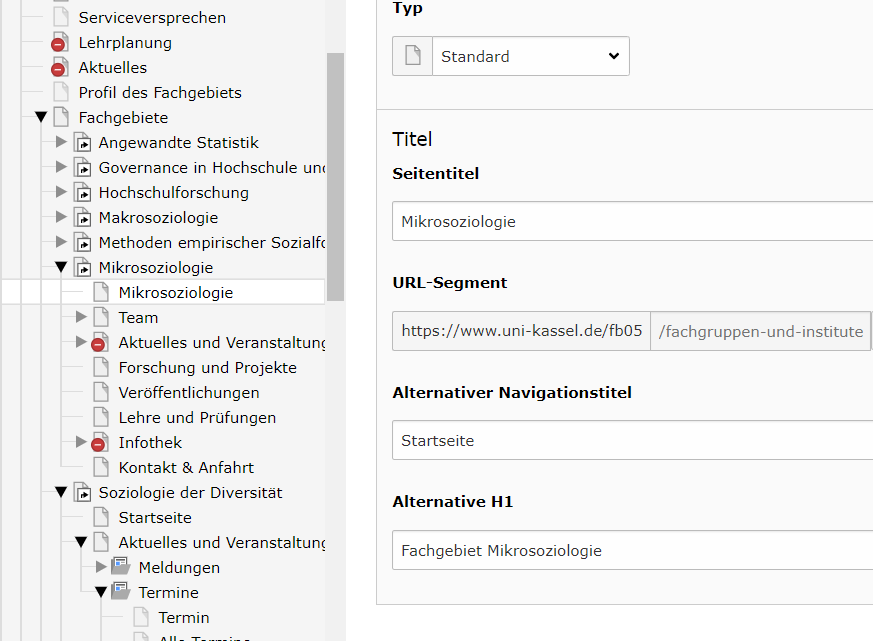
Assign a page title. If you create a start page, name the alternative navigation title "Start page". This appears in the menus and the page navigation. The alternative H1 appears on the page as the title. Here you can name the page, for example, according to your subject area.

Here you can see once in the desktop view of the page where which assigned (page) title appears.
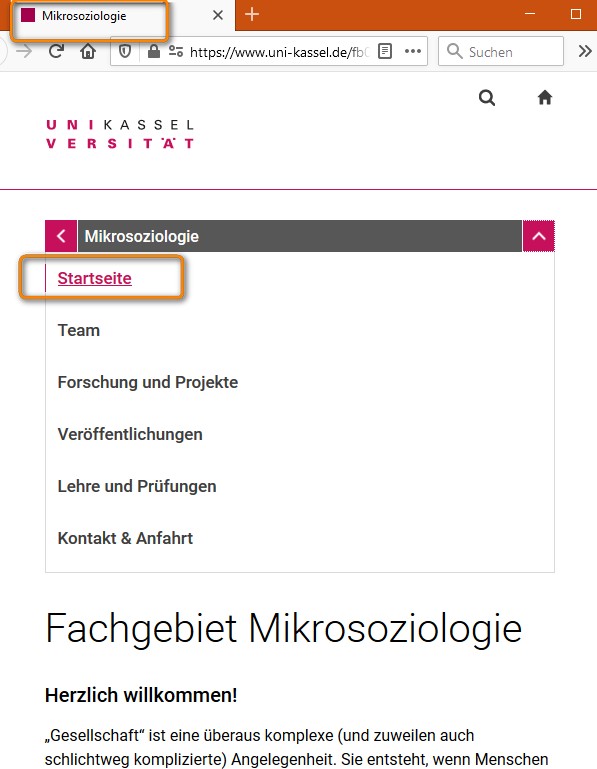
Here you can see once in the smartphone view of the page where which assigned (page) title appears.
