Windows
eduroamCAT under Windows 8/10/11
Remove the eduroam network from the network settings of your mobile device before installation. To do this, select "Forget network/remove network" under eduroam.
Please note that you must be within the signal range of the University of Kassel's eduroams network to set up the app and require another active internet connection (e.g. LTE, other WLAN, hotspot).
Select any Internet browser and open the page https://cat.eduroam.org/ to download the eduroamCAT installation program.
After downloading, please select the University of Kassel. If the organization is not displayed, enter University of Kassel in the search bar below.
Confirm with OK.
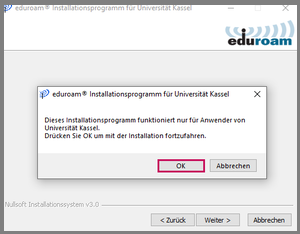
Click on "Install" and then on "Finish".

The connection to eduroam is then established automatically.






