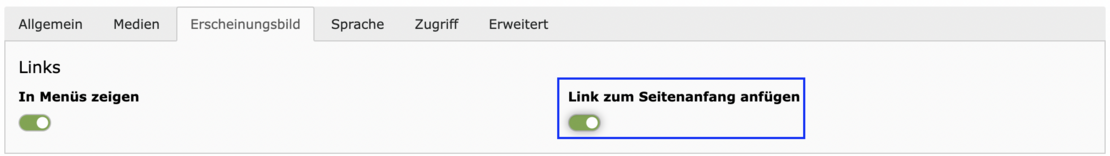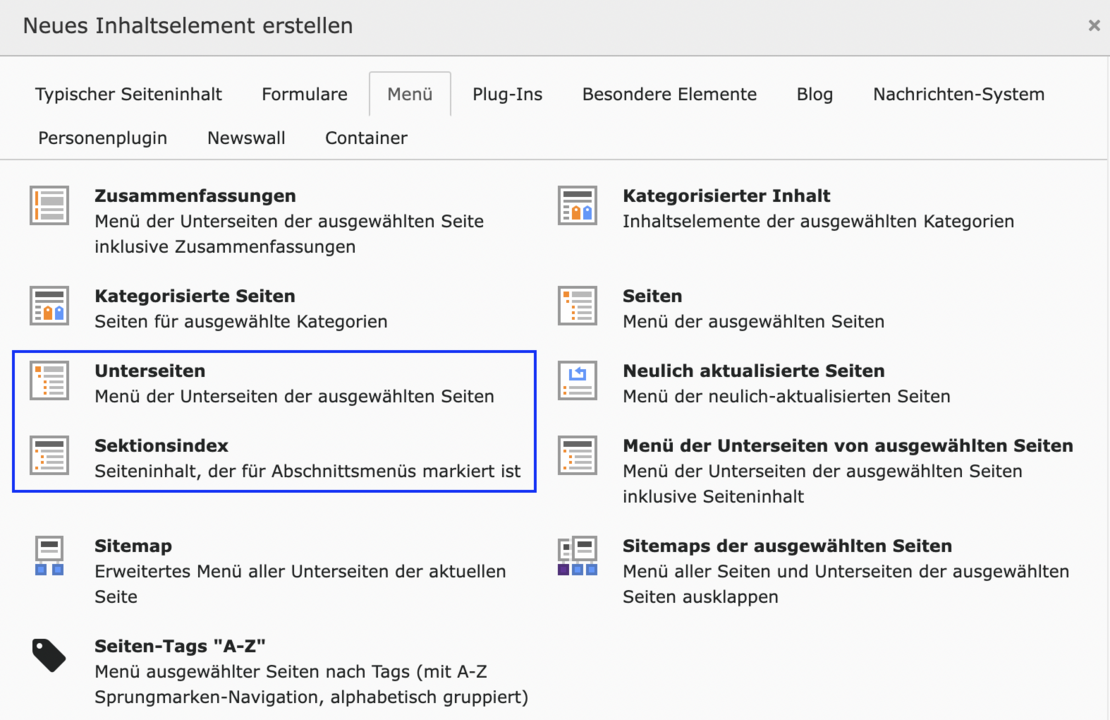Menus (automated)
Overview of subpages
If you want to provide an overview of all subpages from a start or main page, select the"Subpages" menu item. A navigation is automatically created that contains the subpages of the selected page.
You do not have to select the pages manually, just assign a heading.

Section index
- The section index provides an overview of the various topics/section menus on the page in question.
- The section index is particularly useful at the top of a page to give users a good overview of what to expect on the page and to simplify navigation.
- Always assign a heading (hidden if necessary) and you can select the color of the section index. (via Edit > Pencil icon)
All content elements that have the "Activated in menus" button selected are listed here. You must deactivate this manually for the content elements that you do not wish to have listed.
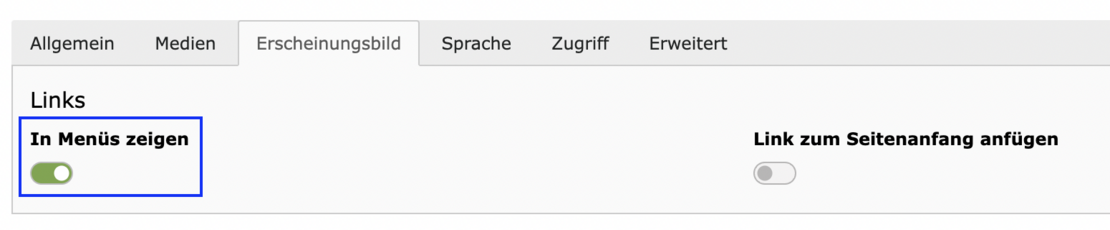
Note: Link to the top of the page
- If you use a section index that jumps to different sections on the page, it is advisable to use return markers.
- You can insert the return marker for all content elements, but you should always consider where it makes sense to insert a return (e.g. within a grid).
- You activate/deactivate the return marker in the "Appearance" grid.