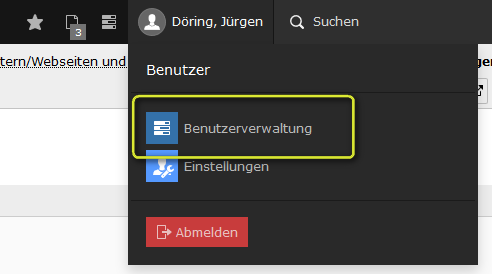Create web area
Note
The creation of a web area must be carried out exclusively by the Typo3 administration.
Create web areas - Screenshots
There are two ways to access the user administration.

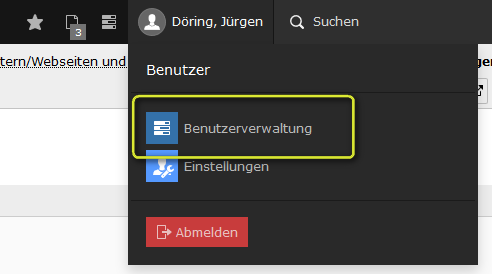
This website uses cookies for usage analysis with the Matomo software. This usage analysis is made anonymous and doesn't allow any conclusions about individual visitors. Please click on the information about data privacy.
The creation of a web area must be carried out exclusively by the Typo3 administration.
There are two ways to access the user administration.