Gallery
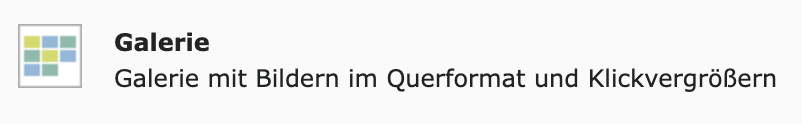
General information about the "Gallery"
- You can use the "Gallery" content element to display images in a gallery view.
- The images can be enlarged by clicking on them.
- The gallery follows a grid that always displays three images next to each other.
- You can edit the image metadata, such as the caption, after uploading the images to the gallery element if they are not stored in the file list or are to be overwritten on this page. Please note: Changes to the image metadata that are entered in the content element are only active on the page in question.







