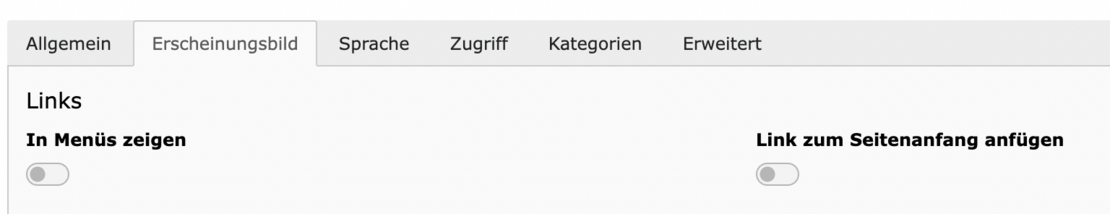Separator
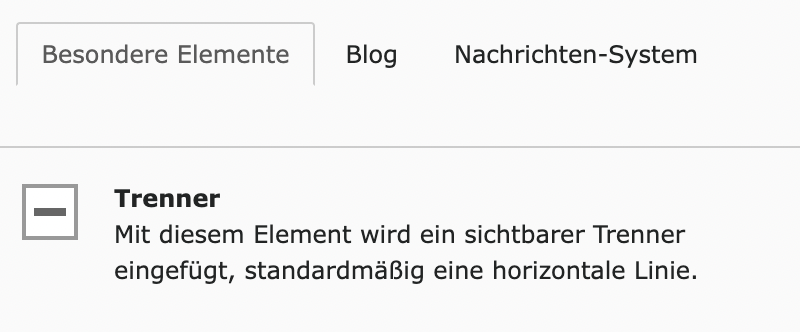
Insert separator: General" tab
- Assign a heading to the separator. The name/heading of the layout element "Separator" is generally not visible on the website and does not need to be deactivated for the frontend output.
- If several separators are used on a page, it is advisable to assign individual names (e.g. Separator1, Separator2, etc.).
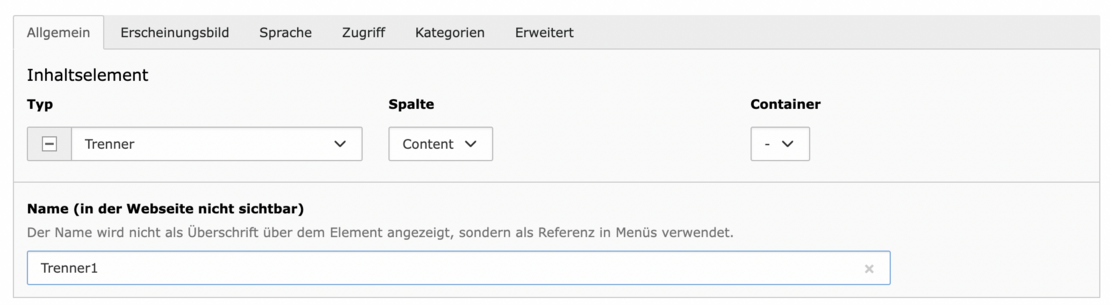
Insert separator: Appearance" tab
- The function:"Show linksin menus" - always switch off! This function has an effect on automated "sitemaps", which read out the "headings" of the elements.
- Exception: You want to set a jump point to this separator in a sitemap. In this case, the separator should be given a meaningful name.